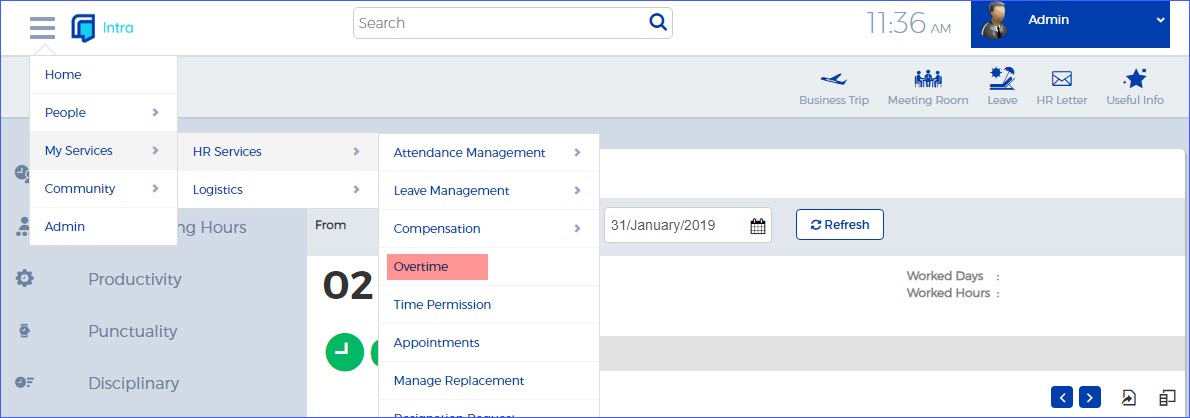Over Time
Over Time
Over Time
1/2/2019 9:55:27 AM
How To Request Over Time?
- Go to Menu ==> My Services ==> Hr Services ==>Over Time
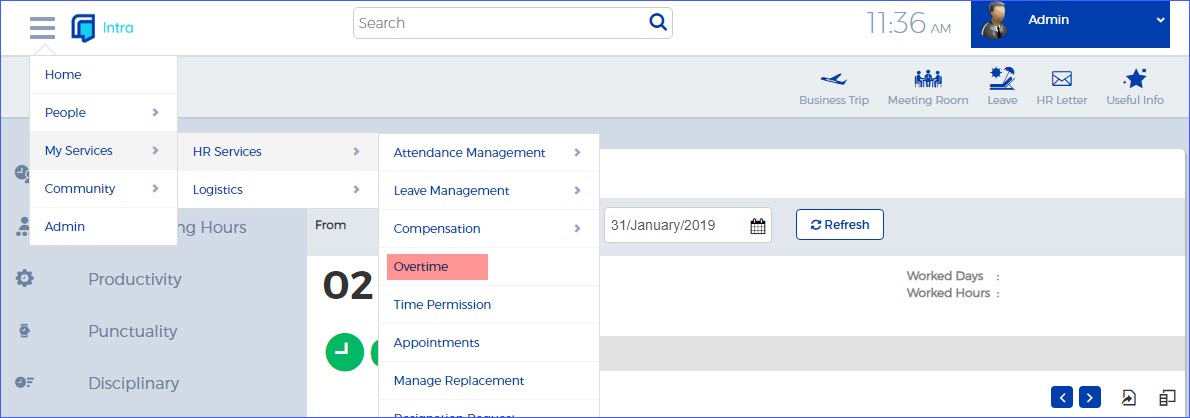
- Select the date and click post and the system will calculate the over time automatically as per the sign in&out on this day.

Over Time
Over Time
https://docs.performly.com/en-us/performly/intra/hr-services/overtime