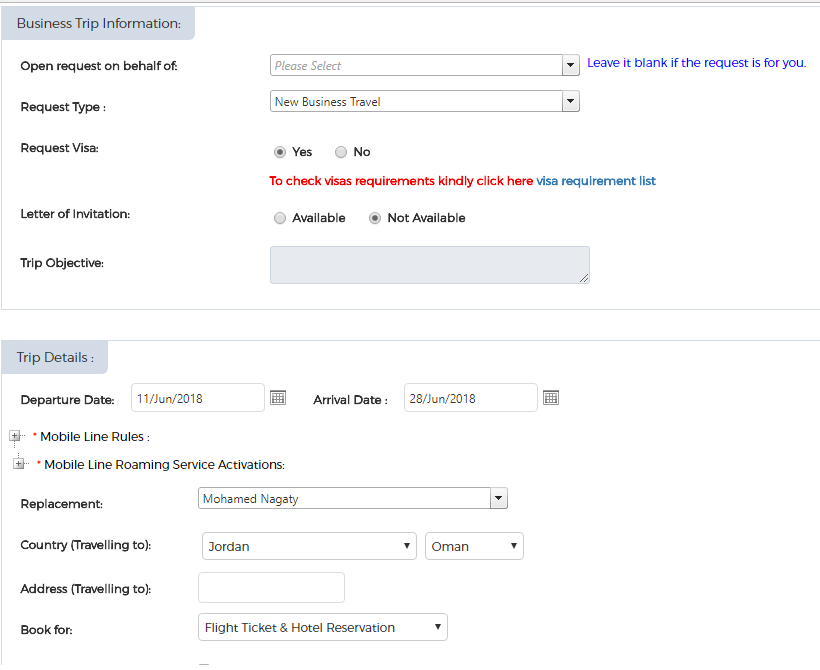TravelRequest
Travel Request
TravelRequest
12/26/2018 1:28:50 PM
To submit a Travel request
- From the drop down menu click: People ==> My Services ==> Logistics ==> Travel Management ==> New Request .
- Fill the fields in the form and submit your request
- it will go to the Manger for approval and then to the Travel admin to proceed with the travel request.
Note: if the business travel will be more than 5 days or the request type will be "Long Assignment", it will go to "Mobile Lines" Admin.
and the Cycle will be as following:
- The request will be forwarded to the traveler’s manager for approvals
- Budget Team Approval
- Business travel team add the below amounts and proceed with the airline tickets and accommodations (Transportation
cost, Accommodation, Per-diem
Cash, Visa
Cost, Extra Expenses)
- Finance Team Approval (periderm)
- Safe team approval
- Treasury team confirm bank transfer (In case of outsourced employee)
- HR confirm bank transfer (In case of not outsourced employee)
- Employee adds the Reimbursements expenses: (Airport transportation cost, Business calls cost, Laundry cost, Exchange cost, Other cost, Others comments, Add attachments)
- Business travel team confirms the reimbursement expenses
- Finance team approval.
- Safe team Approval.
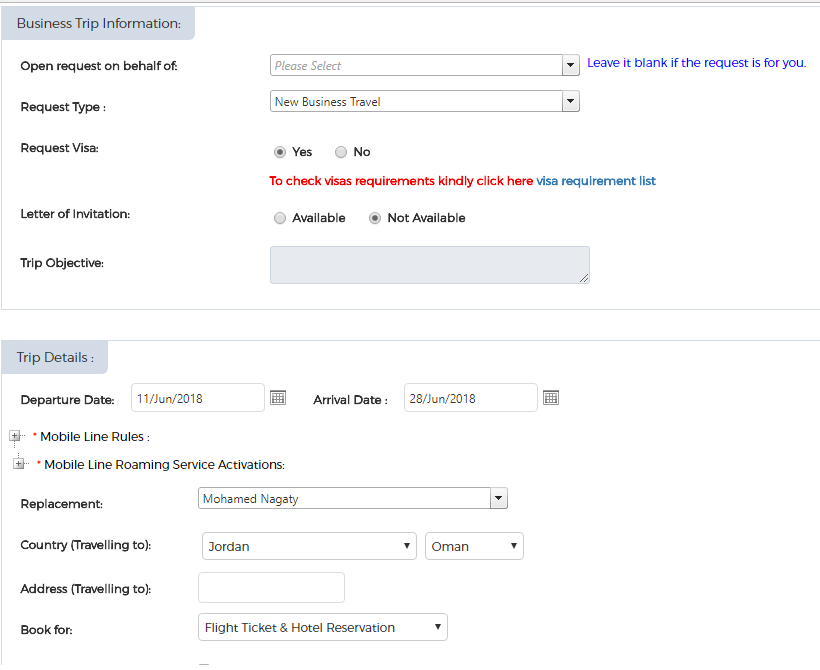
TravelRequest
Travel Request
https://docs.performly.com/en-us/performly/intra/logistics/travelmanagement/travelrequest