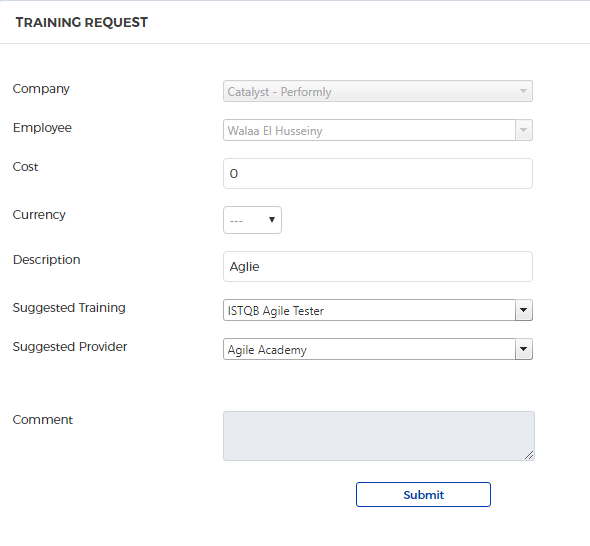Training Request
Training Request
Training Request
8/1/2019 11:34:13 AM
To Request a training
- From the drop down menu click: People ==> My Services ==> HR services ==> Training Request
- Fill the fields in the form and submit your request
- Request will be sent to the Training Admin for Approval /Rejection.
- Notification will be sent to the employee once it’s closed by the HR .
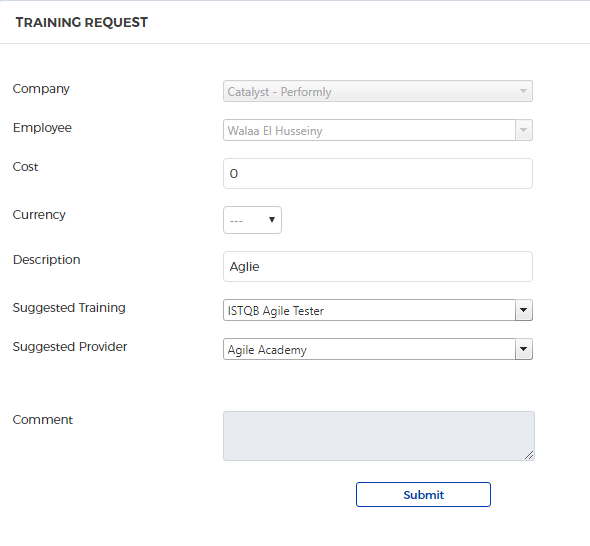
And the Cycle will be as the following steps:
- Request Added
- Additional Info by the admin
- Approval By Manager
- Approved By Budget
- Payment Added By Admin
- Finance Confirmed
- Treasury Confirmed
- Safe Confirmed
Keywords:
Training-Request
Training Request
Training Request
https://docs.performly.com/en-us/performly/intra/hr-services/training/trainingrequest