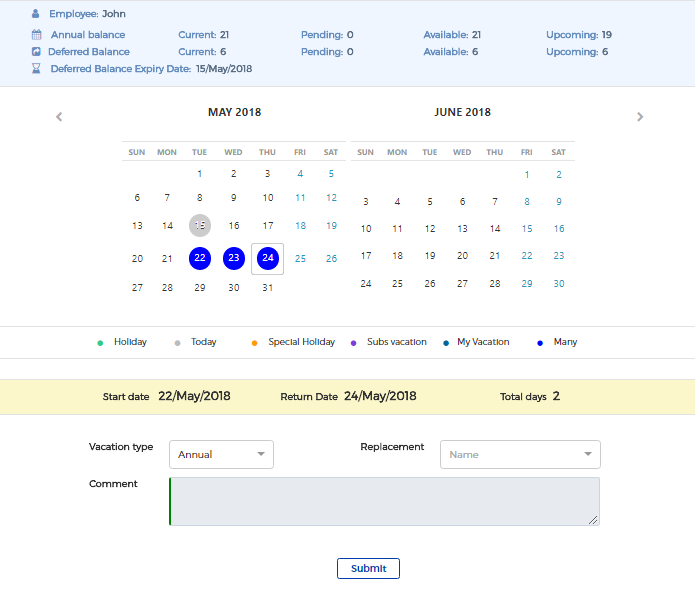5/30/2020 4:52:12 PM
To Request a Leave vacation:
1- From the drop down menu click: People ==> My Services ==> HR services ==> Leave==> New Request
2- Select the start date and the return date from the calendar
3-Choose the vacation Type
4-Choose your replacement and then submit.
Notes:
•Upon requesting a vacation by any employee, it’s sent to the Direct Manager for Approval/Rejection
•Upon Manager Approval, sent to HR for Approval/Rejection.
•Selected replacement gets most of the employee permissions to be able to take actions on his/her behalf
(Vacation\Resignation\Compensation)
•If the Vacation was started without Manager and HR approval, the HR will then get an attendance task with type annual