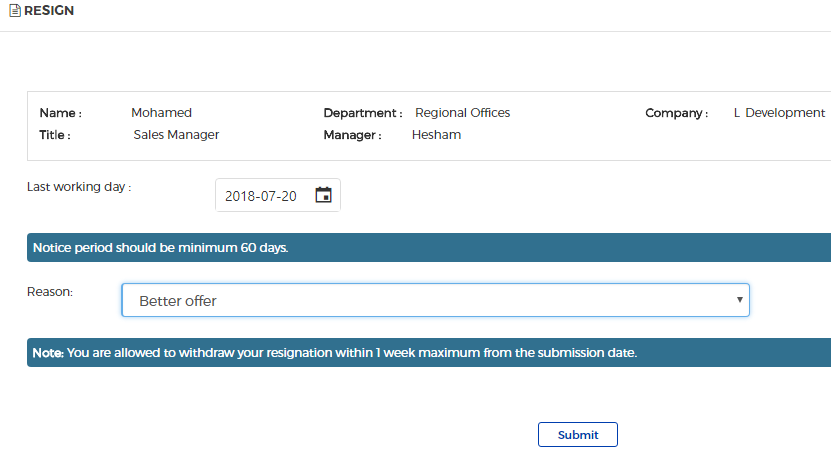Resignation Request
Resignation Request
Resignation Request
5/21/2018 9:04:51 AM
To Request a Resignation
- From the drop down menu click: People ==> My Services ==> HR services ==> Resignation Request
- Request will be sent to the direct manager for Approval /Rejection
- Employee will then fills an exit interview form.
- Then HR Admins (Facilities, Finance, ADSL, Medical, Premium, MIS, Legal, Loans, Trainings, Vacations) will approve in parallel tasks assigned to them
- Upon approving all the above steps, an email is sent to the employee’s manager’s tree to inform them by his/her resignation completion.
- Notification will be sent to the employee once it’s closed from the HR side .
Keywords:
Resignation-Request
Resignation Request
Resignation Request
https://docs.performly.com/en-us/performly/intra/hr-services/resignation/resignationrequest